Passwords
Passwords are the ultimate headache. But passwords are a necessity, they protect our privacy and money. So hopefully after you read this article, you can take time out of your busy life and rewrite some of your passwords.
Before the days of the internet, passwords were uncommon in our daily lives. However, as we age, our lives become more intertwined with the internet and thus we accumulate usernames/ passwords. How many online accounts do you have? E-mail, computer log in, social networking, finance, work, phone, retailers, etc... I lost count at forty for me.
The passwords we use everyday, we remember well. But what about the passwords we use once a year (i.e., Turbotax). Most people fall into two categories when they must recollect their passwords for rarely used accounts:
Now, let us say you are person "number one", which is probably most of us. We vary our usernames/ passwords and occasionally forget them, but recover them easily. We still have to be careful. Because when we forget our account information, there will nearly always be a recovery method that goes through e-mail. Therefore, our e-mail accounts are keys to our other accounts, for this reason hackers will try guess the security questions on your e-mail accounts, to gain access into them. The best solution is to write gibberish for your security questions and the answer will also be gibberish. But how do we remember all this stuff! Different passwords, gibberish for security questions...ugh, the headache is coming back...
You can remember the username, password and gibberish by writing them all down in one location. The best method of having a universal location is using software with high level encryption. You will end up with ONE master username/ password. A company called LastPass lets you do all this for free. Only you can access your information, they just provide the software. LastPass provides you with additional features such as helping you create strong passwords. Using software from a company, like LastPass, is definitely safer than creating your own spreadsheet, using the same username/ password for all accounts or relying on e-mail recovery to help you remember passwords.
So please take some time to evaluate your passwords. And remember these key points:
Before the days of the internet, passwords were uncommon in our daily lives. However, as we age, our lives become more intertwined with the internet and thus we accumulate usernames/ passwords. How many online accounts do you have? E-mail, computer log in, social networking, finance, work, phone, retailers, etc... I lost count at forty for me.
The passwords we use everyday, we remember well. But what about the passwords we use once a year (i.e., Turbotax). Most people fall into two categories when they must recollect their passwords for rarely used accounts:
- Oh $^#t! I forgot my password. Time to pray to the gods that you can easily recover your password by sending correspondence to a linked e-mail or phone.
- No problem-O! I know my password. It is the same for everything.
Now, let us say you are person "number one", which is probably most of us. We vary our usernames/ passwords and occasionally forget them, but recover them easily. We still have to be careful. Because when we forget our account information, there will nearly always be a recovery method that goes through e-mail. Therefore, our e-mail accounts are keys to our other accounts, for this reason hackers will try guess the security questions on your e-mail accounts, to gain access into them. The best solution is to write gibberish for your security questions and the answer will also be gibberish. But how do we remember all this stuff! Different passwords, gibberish for security questions...ugh, the headache is coming back...
You can remember the username, password and gibberish by writing them all down in one location. The best method of having a universal location is using software with high level encryption. You will end up with ONE master username/ password. A company called LastPass lets you do all this for free. Only you can access your information, they just provide the software. LastPass provides you with additional features such as helping you create strong passwords. Using software from a company, like LastPass, is definitely safer than creating your own spreadsheet, using the same username/ password for all accounts or relying on e-mail recovery to help you remember passwords.
So please take some time to evaluate your passwords. And remember these key points:
- Certain accounts should be given more attention (e.g., finance and e-mail).
- Change your passwords frequently.
- Do not use the same username/ password for multiple accounts.
- Most importantly, create strong passwords (e.g., mixed words, mixed capitalization, numbers, symbols).
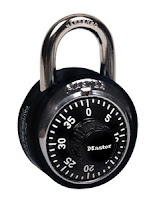


Comments